Google has updated its Translate app for Android. The new update will allow you to use your camera, to capture text and then translate in any of the 50 languages supported by the app including Hindi.

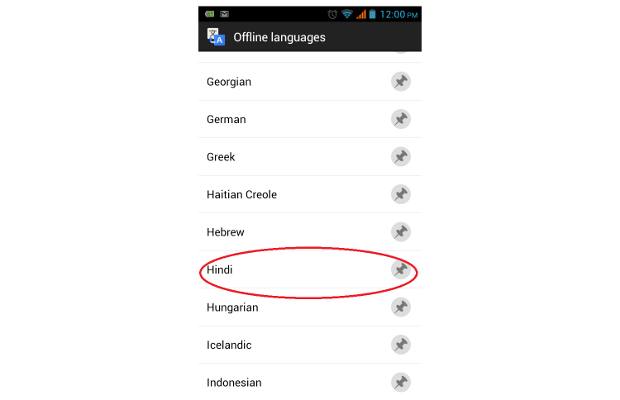
You will be not able to translate to Hindi language in offline mode but you can translate you SMS es to Hindi in offline mode.
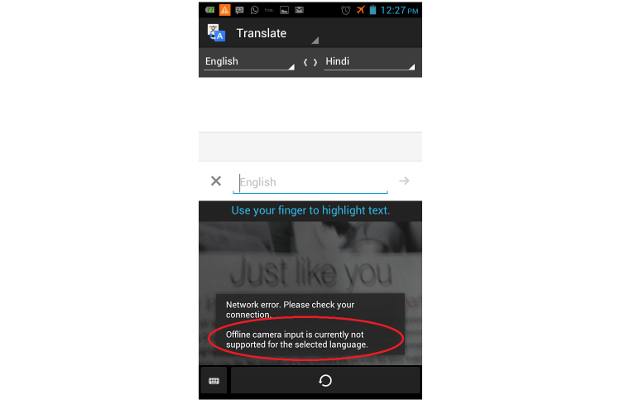
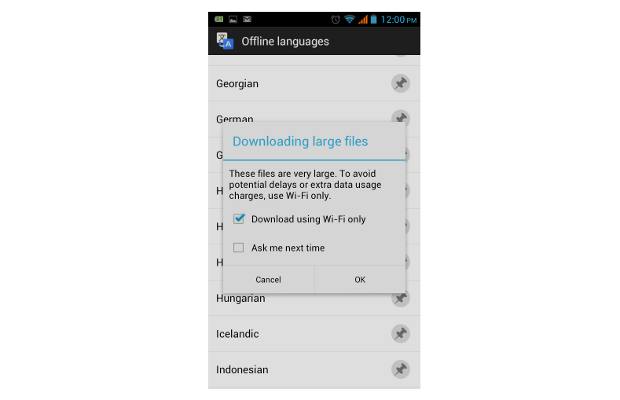
To get the Hindi language support in the offline mode, you must first download the Google Translate app and then go to menu and select Offline languages. Then choose Hindi from 50 available language packs. You'll then be prompted to choose whether to download the files over your mobile data network or over WiFi .
No comments:
Post a Comment